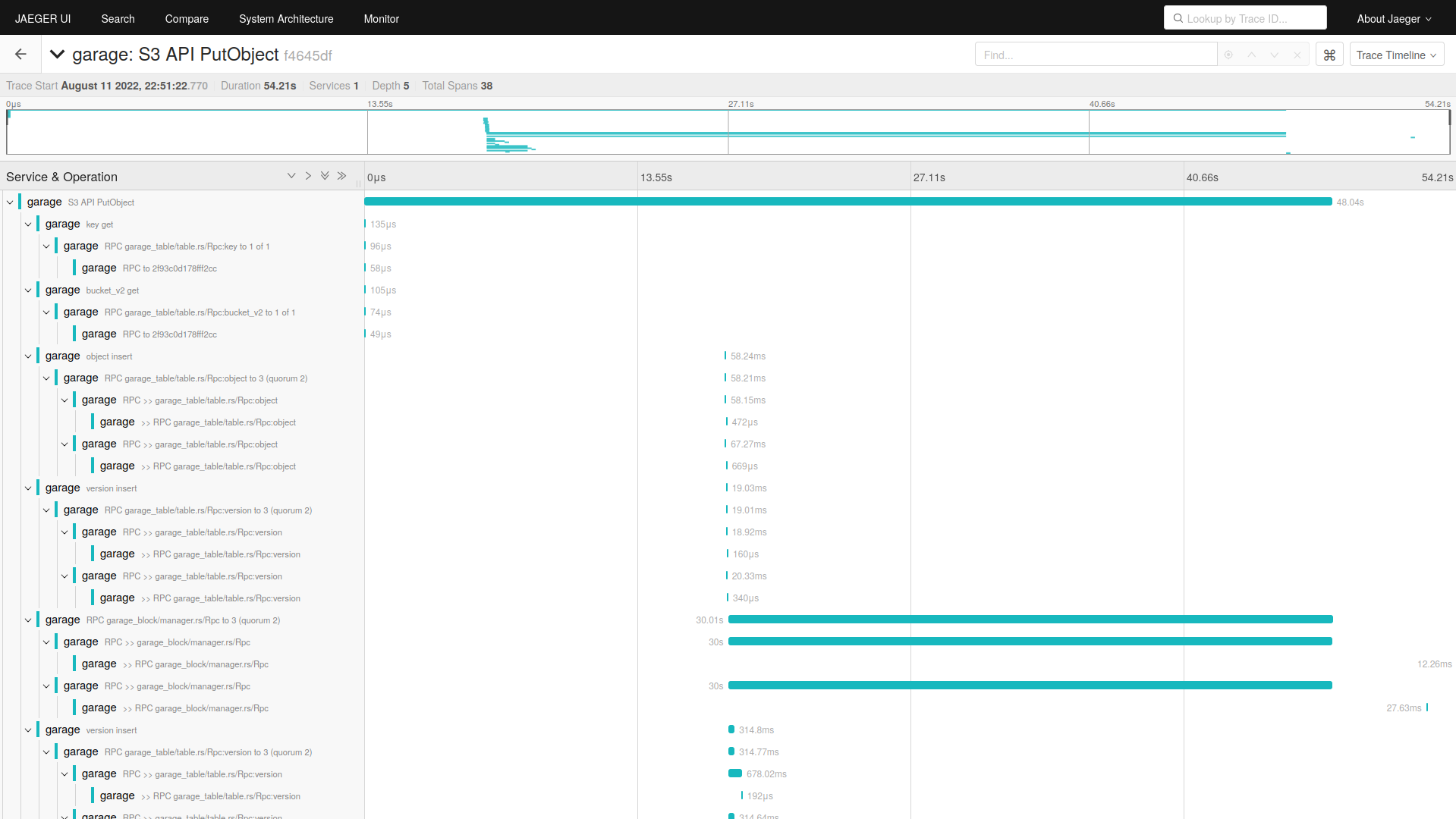12 KiB
Liveness issues
We know that some people reported having timeouts when putting some load on their Garage cluster. On our production cluster that runs without pressure, we don't really observe this behaviour.
But when I wanted to start a benchmark created by Minio developers, I hit the same limit. So I wanted to reproduce this behavior in a more controlled environment.
Reproducing the error in mknet
I used mknet to emulate a simple network with close to zero latency but with a very small bandwidth: 1Mbit/s. The idea is that the network will be the bottleneck, but not the CPU, the memory or the disk, even on my low powered laptop. The following configuration describes the simulated network configuration I used:
links:
- &slow
bandwidth: 1M
latency: 500us
- &1000
bandwidth: 1000M
latency: 100us
servers:
- name: node1
<<: *slow
- name: node2
<<: *slow
- name: node3
<<: *slow
global:
subnet:
base: 'fc00:9a7a:9e::'
local: 64
zone: 16
latency-offset: 3ms
upstream:
ip: fc00:9a7a:9e:ffff:ffff:ffff:ffff:ffff
conn: *1000
After a while, we quickly observe that the cluster is not reacting very well:
[nix-shell:/home/quentin/Documents/dev/deuxfleurs/mknet]# warp get --host=[fc00:9a7a:9e::1]:3900 --obj.size 100MiB --obj.randsize --duration=10m --concurrent 8 --objects 200 --access-key=GKc1e16da48142bdb95d98a4e4 --secret-key=c4ef5d5f7ee24ccae12a98912bf5b1fda28120a7e3a8f90cb3710c8683478b31
Creating Bucket "warp-benchmark-bucket"...Element { tag_name: {http://s3.amazonaws.com/doc/2006-03-01/}LocationConstraint, attributes: [], namespaces: [Namespace { name: None, uri: "http://s3.amazonaws.com/doc/2006-03-01/" }] }
warp: <ERROR> upload error: Internal error: Could not reach quorum of 2. 1 of 3 request succeeded, others returned errors: ["Timeout", "Timeout"]
warp: <ERROR> upload error: Internal error: Could not reach quorum of 2. 1 of 3 request succeeded, others returned errors: ["Netapp error: Not connected: 3cb7ed98f7c66a55", "Netapp error: Not connected: 92c7fb74ed89f289"]
warp: <ERROR> upload error: Put "http://[fc00:9a7a:9e::1]:3900/warp-benchmark-bucket/xVdzjy23/1.KximayVLlhLwfE5f.rnd": dial tcp [fc00:9a7a:9e::1]:3900: i/o timeout
warp: <ERROR> upload error: Put "http://[fc00:9a7a:9e::1]:3900/warp-benchmark-bucket/N4zQvKhs/1.XkkO6DJ%28hVpGIrMj.rnd": dial tcp [fc00:9a7a:9e::1]:3900: i/o timeout
warp: <ERROR> upload error: Internal error: Could not reach quorum of 2. 1 of 3 request succeeded, others returned errors: ["Timeout", "Timeout"]
warp: <ERROR> upload error: Internal error: Could not reach quorum of 2. 1 of 3 request succeeded, others returned errors: ["Netapp error: Not connected: 3cb7ed98f7c66a55", "Netapp error: Not connected: 92c7fb74ed89f289"]
warp: <ERROR> upload error: Put "http://[fc00:9a7a:9e::1]:3900/warp-benchmark-bucket/GQrsevhN/1.7hglGIP%28mXTJMgFE.rnd": read tcp [fc00:9a7a:9e:ffff:ffff:ffff:ffff:ffff]:57008->[fc00:9a7a:9e::1]:3900: read: connection reset by peer
warp: <ERROR> Error preparing server: upload error: Internal error: Could not reach quorum of 2. 1 of 3 request succeeded, others returned errors: ["Timeout", "Timeout"].
We observe many different types of error that I categorize as follow:
- [RPC] Timeout quorum errors, they are probably generated by a ping between nodes
- [RPC] Not connected error, after a timeout, a reconnection is not triggered directly
- [S3 Gateway] The gateway took to much time to answer and a timeout was triggered in the client
- [S3 Gateway] The S3 gateway closes the TCP connection before answering
As a first conclusion, we started to clearly reduce the scope of the problem by identifying that this undesirable behavior is triggered by a network bottleneck.
Looking at Garage logs, we see that:
- node1, which is our S3 gateway, has many quorum errors / netapp not connected errors, which are the same than the ones reported earlier
- node2 and node3 which are only used as storage nodes, have no error/warn in their logs
It starts to really look like a congestion control/control flow error/scheduler issue: our S3 gateway seems to receive more data than it can send over the network, which in turn trigger timeouts, that trigger disconnect, and breaks everything.
Write a custom client exhibiting the issue
We know how to trigger the issue with warp, Minio's benchmark tool but we don't yet understand well what kind of load it puts on the cluster except that it sends concurrently Multipart and PutObject requests concurrently. So, before investigating the issue more in depth, we want to know:
- If a single large PUT request can trigger this issue or not?
- How many parallel requests are needed to trigger this issue?
- Does Multipart transfer are more impacted by this issue?
To get answer to our questions, we will write a specific benchmark. Named s3concurrent, it is available here: https://git.deuxfleurs.fr/quentin/s3concurrent The benchmark starts by sending 1 file, then 2 files concurrently, then 3, then 4, up to 16 (this is hardcoded for now).
When ran on our mknet cluster, we start triggering issues as soon as we send 2 files at once:
$ ./s3concurrent
2022/08/11 20:35:28 created bucket 3ffd6798-bdab-4218-b6d0-973a07e46ea9
2022/08/11 20:35:28 start concurrent loop with 1 coroutines
2022/08/11 20:35:55 done, 1 coroutines returned
2022/08/11 20:35:55 start concurrent loop with 2 coroutines
2022/08/11 20:36:34 1/2 failed with Internal error: Could not reach quorum of 2. 1 of 3 request succeeded, others returned errors: ["Timeout", "Timeout"]
2022/08/11 20:36:37 done, 2 coroutines returned
2022/08/11 20:36:37 start concurrent loop with 3 coroutines
2022/08/11 20:37:13 1/3 failed with Internal error: Could not reach quorum of 2. 1 of 3 request succeeded, others returned errors: ["Netapp error: Not connected: 92c7fb74ed89f289", "Netapp error: Not connected: 3cb7ed98f7c66a55"]
2022/08/11 20:37:51 2/3 failed with Internal error: Could not reach quorum of 2. 1 of 3 request succeeded, others returned errors: ["Netapp error: Not connected: 92c7fb74ed89f289", "Netapp error: Not connected: 3cb7ed98f7c66a55"]
2022/08/11 20:37:51 3/3 failed with Internal error: Could not reach quorum of 2. 1 of 3 request succeeded, others returned errors: ["Netapp error: Not connected: 92c7fb74ed89f289", "Netapp error: Not connected: 3cb7ed98f7c66a55"]
2022/08/11 20:37:51 done, 3 coroutines returned
2022/08/11 20:37:51 start concurrent loop with 4 coroutines
We observe that Garage starts its timeout as soon as 2 coroutines are executed in parallel. We know that pushing blocks on the same channel as RPC messages is a weakness of Garage, as while a block is sent, no RPC message can be sent. In our specific deployment, it seems that sending 2 blocks takes enough time to trigger a timeout.
That's also the reason why we selected small blocks at the beginning (1MB and not 10MB), and why we are working on a mechanism to transfer blocks on a dedicated channel (Deuxfleurs/garage#343).
So the idea is to observe the behaviour of Garage with a smaller block size: RPC Ping messages will probably be better multiplexed in this case. We select 128 KiB blocks instead of 1MiB ones (10 times smaller).
This time, we can handle 2 coroutines at once but not 3:
2022/08/12 10:50:08 created bucket a565074b-0609-4f5f-8d46-389f86565197
2022/08/12 10:50:08 start concurrent loop with 1 coroutines
2022/08/12 10:50:32 done, 1 coroutines returned
2022/08/12 10:50:32 start concurrent loop with 2 coroutines
2022/08/12 10:51:18 done, 2 coroutines returned
2022/08/12 10:51:18 start concurrent loop with 3 coroutines
2022/08/12 10:51:35 1/3 failed with Internal error: Could not reach quorum of 2. 1 of 3 request succeeded, others returned errors: ["Timeout", "Timeout"]
2022/08/12 10:51:45 2/3 failed with Internal error: Could not reach quorum of 2. 1 of 3 request succeeded, others returned errors: ["Netapp error: Not connected: 0b36b6d0de0a6393", "Netapp error: Not connected: b61e6a192c9462c9"]
2022/08/12 10:51:45 3/3 failed with Internal error: Could not reach quorum of 2. 1 of 3 request succeeded, others returned errors: ["Timeout", "Timeout"]
2022/08/12 10:51:45 done, 3 coroutines returned
2022/08/12 10:51:45 start concurrent loop with 4 coroutines
2022/08/12 10:52:09 1/4 failed with Internal error: Could not reach quorum of 2. 1 of 3 request succeeded, others returned errors: ["Timeout", "Timeout"]
2022/08/12 10:52:13 2/4 failed with Internal error: Could not reach quorum of 2. 1 of 3 request succeeded, others returned errors: ["Netapp error: Not connected: 0b36b6d0de0a6393", "Netapp error: Not connected: b61e6a192c9462c9"]
2022/08/12 10:52:13 3/4 failed with Internal error: Could not reach quorum of 2. 1 of 3 request succeeded, others returned errors: ["Netapp error: Not connected: 0b36b6d0de0a6393", "Netapp error: Not connected: b61e6a192c9462c9"]
2022/08/12 10:52:15 4/4 failed with Internal error: Could not reach quorum of 2. 1 of 3 request succeeded, others returned errors: ["Timeout", "Timeout"]
2022/08/12 10:52:15 done, 4 coroutines returned
So we see that improving multiplexing opportunities has a positive impact, it does not solve all our problems! We might need a scheduler to always prioritize Ping RPC, and also ensure after that we have a bounded queue - otherwise we will simply fill a queue.
But for now, we will start
Overview of available tools to observe Garage internals
Even if I have some theory on what is going wrong, I want to collect as many information as possible before making hypothesis, adding specific debug hooks, and so on. Hopefully, we have at least 3 different tools in Garage to gather information about its internals:
- Prometheus telemetry
- Opentelemetry traces
- Tokio traces (not sure)
Prometheus
Nothing very interesting is returned by Prometheus telemetry, except we returned 503 and 500 errors:
# HELP api_s3_error_counter Number of API calls to the various S3 API endpoints that resulted in errors
# TYPE api_s3_error_counter counter
api_s3_error_counter{api_endpoint="PutObject",status_code="500"} 3
api_s3_error_counter{api_endpoint="PutObject",status_code="503"} 2
# HELP api_s3_request_counter Number of API calls to the various S3 API endpoints
# TYPE api_s3_request_counter counter
api_s3_request_counter{api_endpoint="CreateBucket"} 1
api_s3_request_counter{api_endpoint="PutObject"} 6
# HELP api_s3_request_duration Duration of API calls to the various S3 API endpoints
# TYPE api_s3_request_duration histogram
api_s3_request_duration_bucket{api_endpoint="CreateBucket",le="0.5"} 1
api_s3_request_duration_bucket{api_endpoint="CreateBucket",le="0.9"} 1
api_s3_request_duration_bucket{api_endpoint="CreateBucket",le="0.99"} 1
api_s3_request_duration_bucket{api_endpoint="CreateBucket",le="+Inf"} 1
api_s3_request_duration_sum{api_endpoint="CreateBucket"} 0.109302301
api_s3_request_duration_count{api_endpoint="CreateBucket"} 1
api_s3_request_duration_bucket{api_endpoint="PutObject",le="0.5"} 0
api_s3_request_duration_bucket{api_endpoint="PutObject",le="0.9"} 0
api_s3_request_duration_bucket{api_endpoint="PutObject",le="0.99"} 0
api_s3_request_duration_bucket{api_endpoint="PutObject",le="+Inf"} 6
api_s3_request_duration_sum{api_endpoint="PutObject"} 147.68400154399998
api_s3_request_duration_count{api_endpoint="PutObject"} 6
Traces with Jaeger and OLTP
Based on Jaeger doc, I run:
docker run --name jaeger \
-e COLLECTOR_ZIPKIN_HOST_PORT=:9411 \
-e COLLECTOR_OTLP_ENABLED=true \
-p 6831:6831/udp \
-p 6832:6832/udp \
-p 5778:5778 \
-p 16686:16686 \
-p 4317:4317 \
-p 4318:4318 \
-p 14250:14250 \
-p 14268:14268 \
-p 14269:14269 \
-p 9411:9411 \
jaegertracing/all-in-one:1.37
And then I observe:
We see many traces with exactly a 30s request. I suspect that we are hitting a timeout here but I am not sure.
Reading source code
(todo)